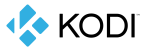
+- XBMC-Kodi.cz (https://www.xbmc-kodi.cz)
+-- Fórum: KODI - software (https://www.xbmc-kodi.cz/forum-kodi-software)
+--- Fórum: Operační systémy (https://www.xbmc-kodi.cz/forum-operacni-systemy)
+---- Fórum: LibreELEC (https://www.xbmc-kodi.cz/forum-libreelec)
+---- Téma: LibreELEC USB-SD Creator! (/prispevek-libreelec-usb-sd-creator)
LibreELEC USB-SD Creator! - Rossi D - 22.8.2016
![[Obrázek: creator_mac-383x400.png]](https://libreelec.tv/wp-content/uploads/2016/08/creator_mac-383x400.png)
Myslím, že ne třeba popisovat 

RE: LibreELEC USB-SD Creator! - Rossi D - 18.9.2016
LibreELEC USB-SD Creator v1.1.0
LibreELEC USB-SD Creator v1.1.0 has been released adding user-interface localisations for 21 languages and support for macOS sierra. Currently supported languages are:
Creator now runs on macOS sierra but Gatekeeper must be disabled first. This can be done by running the command “sudo spctl –master-disable” using Terminal.app. This is not a positive experience so we are looking into becoming a known Apple developer to avoid this step.
Enjoy![[Obrázek: 1f642.svg]](https://s.w.org/images/core/emoji/2/svg/1f642.svg)
- Bulgarian
- Croatian
- Czech
- Danish
- Dutch
- English
- Finnish
- French
- German
- Greek
- Hungarian
- Italian
- Norwegian
- Polish
- Portuguese
- Russian
- Serbian
- Slovak
- Slovenian
- Spanish
- Swedish
- Turkish
- Ukranian
Creator now runs on macOS sierra but Gatekeeper must be disabled first. This can be done by running the command “sudo spctl –master-disable” using Terminal.app. This is not a positive experience so we are looking into becoming a known Apple developer to avoid this step.
Enjoy
RE: LibreELEC USB-SD Creator! - Rossi D - 21.10.2016
LibreELEC USB-SD Creator v1.2
LibreELEC USB-SD Creator v1.2 is released with initial support for right-to-left GUI localisation in Farsi (Persian) and Hebrew, the addition of Lithuanian and Spanish (Asturian) translations, fixes for writing to mmc devices, use behind a proxy server, and other minor issues seen on macOS sierra and Linux since v1.1.
→ LibreELEC USB-SD Creator
RE: LibreELEC USB-SD Creator! - Rossi D - 16.7.2017
LibreELEC USB-SD Creator v1.3
![[Obrázek: creator_linux-379x400.png]](https://libreelec.tv/wp-content/uploads/2016/08/creator_linux-379x400.png)
LibreELEC USB-SD Creator v1.3 is released with support for Brazilian Portuguese and Chinese localisations and minor improvements to existing translations. It also adds audible feedback on completion of image download and image writing, and corrects visual sorting for releases with x.x.x.x numbering. The Asturian localisation has been tweaked to show an Asturian (not Spanish) flag icon.
If you would like to see a localisation added in a future release please visit the LibreELEC team page on Transifex to request it and contribute the translated text strings. Requesting a new localisation does not automatically translate it!
NB: Transifex currently shows missing and incomplete translations for Arabic and Romanian.
Enjoy!
Stahujte (Win)→
![[Obrázek: masthead_wordpress.png]](https://libreelec.tv/wp-content/uploads/2016/03/masthead_wordpress.png)
RE: LibreELEC USB-SD Creator! - Alexandra111 - 13.9.2017
Zdravím,koupila jsem si Raspberry Pi 3 Model B 64-bit 1GB RAM a přesně podle Vašeho návodu zprovoznila. Vše funguje v pohodě.Pokud bych ale chtěla používat Wi-fi,tak nevím,kde mám zadat název a heslo sítě. Mám to zapojené do Tv a když to zapnu,tak mi naskočí název LibreElec a hned Kodi. Děkuji za radu
RE: LibreELEC USB-SD Creator! - Kiker - 18.9.2017
(13.9.2017, 23:25)Alexandra111 Napsal(a): Pokud bych ale chtěla používat Wi-fi,tak nevím,kde mám zadat název a heslo sítě...
Nastavuje sa to v Libreelec settings a je to myslim connections... Doma mozem pozret.
Ak tam nebude wifi, chvilu treba pockat..
RE: LibreELEC USB-SD Creator! - Alexandra111 - 18.9.2017
Děkuji,tu paměťovku asi musím vyndat a šoupnout do počítače a tam to nastavit? Nebo to Raspberry připojím celé k počítači?
RE: LibreELEC USB-SD Creator! - PetrM - 19.9.2017
Ne, přímo v Kodi půjdeš do Nastavení -> Libreelec -> Spojení, a tam to nastavíš. Na YT máš hafo videonávodů.
Jinak tady je to OT, už se to řeší zde - http://www.xbmc-kodi.cz/prispevek-rb-pi3-a-wifi
![[Obrázek: o_logo-von-libreelec.jpg]](https://2.bp.blogspot.com/-zRrfu-P0MVA/VyKa30VSj9I/AAAAAAAAAnk/hc5oJHT53gk2S2_rfof3a1VJKOFZs0K5QCLcB/s1600/o_logo-von-libreelec.jpg)