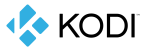
+- XBMC-Kodi.cz (https://www.xbmc-kodi.cz)
+-- Fórum: KODI - software (https://www.xbmc-kodi.cz/forum-kodi-software)
+--- Fórum: Operační systémy (https://www.xbmc-kodi.cz/forum-operacni-systemy)
+---- Fórum: CoreELEC (https://www.xbmc-kodi.cz/forum-coreelec)
+---- Téma: Krypton style IR remote configuration is back! (/prispevek-krypton-style-ir-remote-configuration-is-back)
Krypton style IR remote configuration is back! - Rossi D - 18.1.2019
Krypton style IR remote configuration is back!
Since CoreELEC was created the number 1 complaint we have seen over and over again and the biggest source of frustration for our users has been how poor the user experience is with the bundled infra-red remotes that come with generic devices compared with older Krypton based builds.
CoreELEC by default uses meson-ir which allows you to use almost any remote of your choosing to control your device, this works okay when it is setup and configured correctly but not everybody is a power user and some people struggle with achieving this.
Starting with nightlies from 18/01/19, we have added the ability to use either meson-ir remote configurations or the older Kypton amremote style configurations.
To take advantage of these changes simply copy your Krypton remote.conf to the COREELEC partition of your SD card / USB flash drive or to /storage/.config/remote.conf and reboot.
Your device will reboot again whilst changes are made to your device, to revert back to meson-ir just simply remove the file and reboot again.
If you use gpio-ir-recv on the Odroid C2 and wish to disable internal IR then simply create an empty remote.disable file in the same location.
You asked… We listened…
→ Krypton style IR remote configuration is back!